
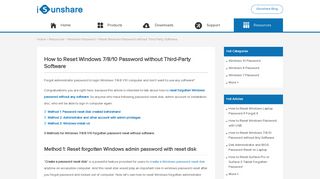
Plug the bootable USB into your Windows 8.1 PC. Step 2: Use the bootable USB to bypass Windows 8.1 administrator password on your locked computer.ġ. Transfer the USB disk to your locked computer that you want to bypass Windows 8.1 password for it. Once burning completes, close the software. Then click “Burn” button to create a bootable disk.Ĥ. Pull down the drive list and select your USB drive. Next, plug a blank USB flash drive into the computer and then select “Windows Password Rescuer”.ģ.Ĝheck “Burn to USB”. Select “Remove Windows administrator and user passwords”.Ģ. There are three options for you to recover password.
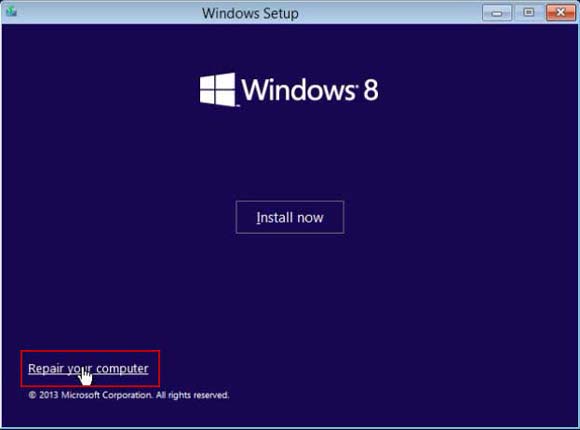
#WI DOWS 8 START UP PASSWORD BYPASS INSTALL#
Step 1: Use Password Rescuer to create a bootable USB on an accessible computer.ġ.ĝownload and install "Password Rescuer Personal" on an accessible computer. All you need to prepare are an accessible computer and a USB flash drive.
#WI DOWS 8 START UP PASSWORD BYPASS HOW TO#
Here I will show you how to use Password Rescuer Personal to bypass Windows 8.1 administrator password by resetting it instantly. It also can be used to recover lost password for many files and documents such as Word, Excel, Access, Outlook, PowerPoint, ZIP, RAR and PDF. Password Rescuer from Wimware is one of the best password recovery software, which can help bypass local/domain admin password for Windows 10, 8.1, 8, 7, Vista, XP and Windows server 2019, 2016, 2012, 2008, 2003 etc. Note: If you are using an Microsoft account in Windows 8.1 and lost the password, you can easily bypass Windows 8.1 Microsoft account’s password by resetting it from Microsoft’s website.
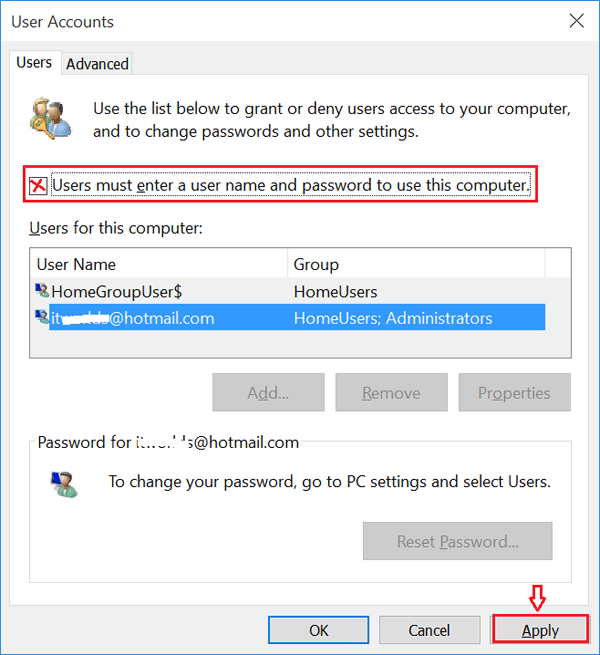
Method 3: How to Bypass Windows 8.1 Admin Password in Safe Mode. Method 2: Use Command Prompt to Bypass Windows 8.1 Password. Method 1: Bypass Windows 8.1 Local Admin or Built-in Administrator Password with Rescuer. There are about three methods available for bypassing Windows 8.1 administrator password and work on all versions of Windows 8.1 including 32 and 64 bits. Here’s how you can bypass the Windows 8 password screen while keeping all your files and settings. You don’t need to factory reset your PC at all. If you also meet problem like this, please take it easy. Is it necessary to re-install my Windows or perform a factory reset? Please help.” Now the tragedy is, I cannot login to my Windows 8.1 that I don’t have another local user account on this PC. “Hi there, I am using windows 8.1 pc and accidentally my brother changed my local admin password, but the password was forgotten.


 0 kommentar(er)
0 kommentar(er)
